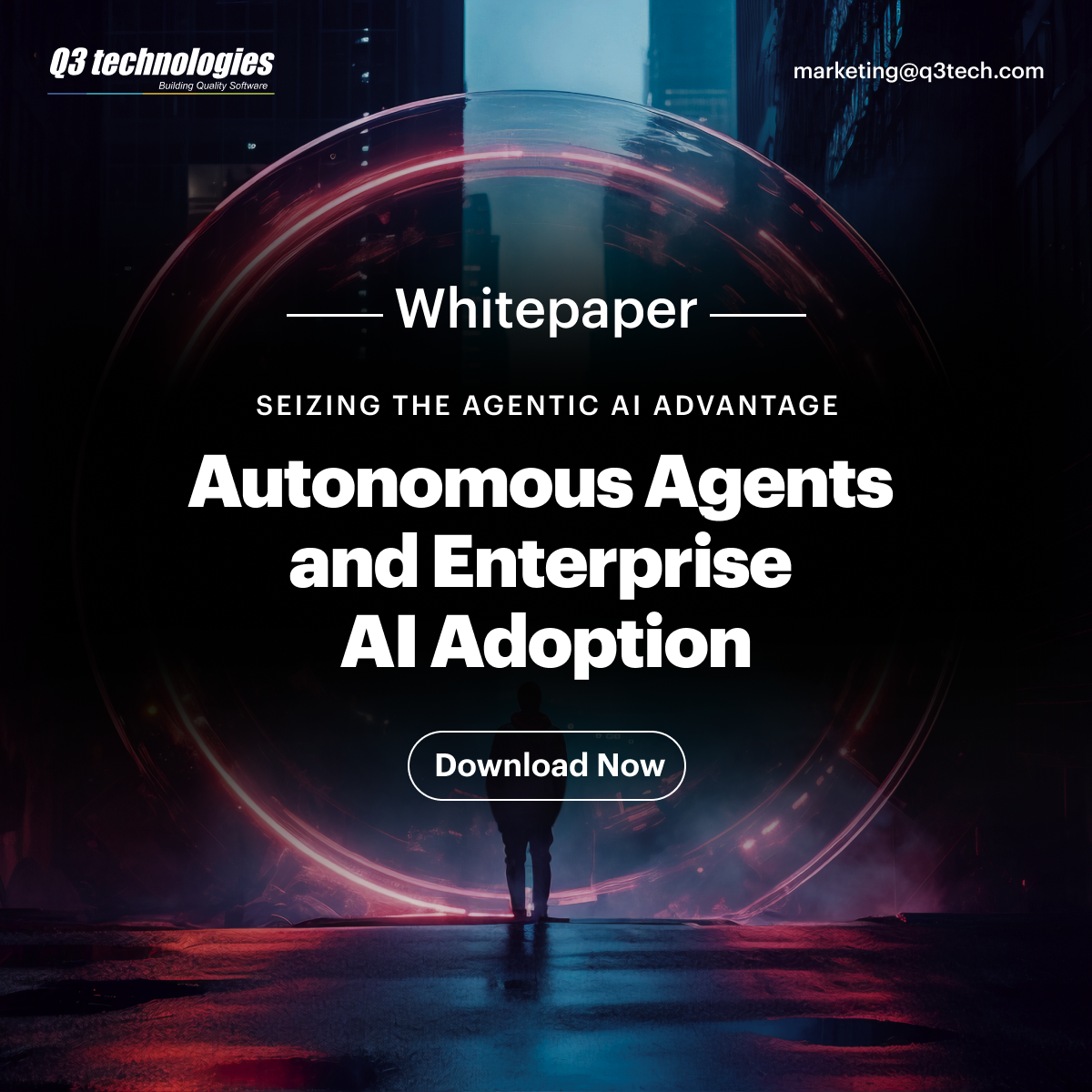SharePoint
SharePoint Online vs Office 365: Differences and Benefits
 Updated 24 Jan 2025
Updated 24 Jan 2025
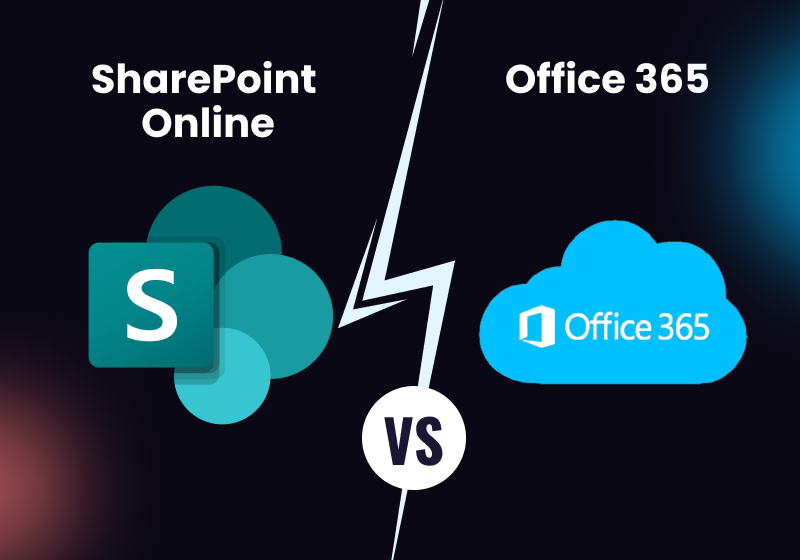
IT modernization is now reshaping companies across the globe, with more than 91% adopting cloud solutions. Since organizations rely on collaborative tools more often, the SharePoint Online v/s Office 365 debate is ongoing. Potential users must have adequate knowledge about them to determine what option is the most suitable for them. As a premier SharePoint Development Company at Q3 Technologies, we assist organizations in realizing their full potential using these advanced tools.
It has been proven that 85% of large enterprises of Fortune 500 organizations will adopt SharePoint online for their digital transformation goals. Many organizations can prevent spending up to $2m a year on infrastructure by migrating to SharePoint Online. Our advisors who use Office 365 reveal a 20% increase in productivity due to enhancements in the communication of the products.
This blog discusses the differences between SharePoint Online and Office 365. It details the value that will assist any organization that aims to enhance communications and improve work performance. I also collect and contrast the facets and discourse on how Q3 Technology can help organizations gain high investment returns.
What is Microsoft SharePoint Online?
Microsoft SharePoint Online is a cloud-based platform for document management, intranet creation, and team collaboration. It allows organizations to build websites, store and organize documents, and automate business processes.
Key Use Cases
- Document Management: Centralized storage with version control and metadata tagging.
- Intranet Portals: Customizable company intranets for news, announcements, and resources.
- Team Collaboration: Team sites for project collaboration and file sharing.
- Workflow Automation: Automating repetitive tasks with Power Automate integration.
Integration with Microsoft 365
SharePoint Online seamlessly integrates with other Microsoft 365 tools, such as Teams, OneDrive, and Power BI, making it a central hub for collaboration.
What is Office 365?
Office 365 is now part of Microsoft 365, a subscription-based suite of productivity tools. It includes applications by Microsoft. It is designed to help individuals and organizations collaborate, communicate, and perform various tasks seamlessly in a digital environment.
Key Applications
- Productivity Tools: Word, Excel, and PowerPoint for document creation and editing.
- Communication Tools: Outlook for email and Teams for chat and video conferencing.
- Cloud Storage: OneDrive for personal file storage and sharing.
- Cloud-Based Productivity: Office 365 is entirely cloud-based, allowing users to access their files and tools from anywhere, on any device.
Read Our Case Study: Fueling Organizational Efficiency with Power Apps for one of India’s Largest Electricity Distribution Company
SharePoint Online vs Office 365: Key Differences
While both SharePoint Online and Office 365 are part of the Microsoft 365 ecosystem, they serve distinct purposes and cater to different needs. Here’s a detailed breakdown of their key differences:
| Feature | SharePoint Online | Office 365 |
|---|---|---|
| Core Functionality | Document management and collaboration | Productivity suite with apps like Word, Excel, and SharePoint |
| Integration | Built into Office 365 | Includes SharePoint Online and other apps |
| Scalability | Focused on intranet and extranet | Enterprise-wide productivity solution |
| Target Audience | Collaboration-centric teams | Organizations needing diverse tools |
Understanding these differences helps businesses choose the right tool for their needs:
If your focus is on document management, intranet development, or workflow automation, SharePoint Online is the better choice.
If you need a comprehensive suite of productivity tools for daily tasks like email, document creation, and communication, Office 365 is the way to go.
In many cases, businesses use both tools together to leverage their complementary strengths. For example, you can use SharePoint Online for document storage and team collaboration while using Office 365 apps for creating and editing those documents. Benefits of SharePoint Online and Office 365
Benefits of SharePoint Online
1. Enhanced Collaboration
SharePoint Online makes Real-time collaboration possible because teams can work on the same document without fragmenting it. Sharing and commenting on documents is now more manageable since it introduces options such as revision history and comments.
2. Cost Efficiency
Due to using the Microsoft infrastructure located outside an organization, the organization is spared the expenses of purchasing the physical servers. Also, it has to spend less on IT maintenance to realize tremendous savings.
3. Security
SharePoint Online is developed with enhanced security, ensuring data protection by following applicable international policies such as GDPR and ISO certifications. Besides that, Microsoft has more specific protections from threats and constant updates to boost safety levels.
4. Scalability
The growing businesses need to be satisfied because Sharepoint Online has provisions for storage and resources. A critical feature of organizations is the ability to modify the subscriptions in line with changes in users and workload.
5. Seamless Integration
For seamless working and data sharing, one can also work closely with other Microsoft 365 tools, such as Power BI, Teams, and OneDrive.
Benefits of Office 365
1. Comprehensive Suite
Office 365 is a package of the most used applications, such as Word, Excel, PowerPoint, Teams, and SharePoint Online, all in one platform to enhance workflow and cooperation.
2. Mobility
Office 365 customers can access their workspaces from any device connected to the internet. This concept will increase productivity and access to certain information not bound to the physical workplace or the type of gadget one uses.
3. Subscription Model
One of the most significant advantages of using Office 365 is its scalable price plans: flexible monthly or annual charges to fit companies of all sizes.
4. Automation:
Power Automate and SharePoint are also used with Office 365 to support and enrich workflow activities. Companies and self-employed people can avoid the repetition of tasks and lower mistakes.
How Q3 Technologies Can Help in Choosing the Best Innovative Technologies
Q3 has been rated as the leading SharePoint Development Company that focuses on assisting organizations in realizing the potential of using SharePoint and Office 365 solutions. Here’s why you should hire SharePoint developers from us:
- Specialization: Customization Q3 Technologies’ SharePoint developers enhance the organization by developing SharePoint solutions that suit its business requirements to the greatest extent.
- Expertise: Based on the company’s several years of experience, Q3 Technologies has been helping global businesses implement unique SharePoint and Office 365 solutions.
- ROI-Driven Approach: Q3 Technologies targets the achievement of tangible business value and a better rate of ROI on technology expenditures by its clients.
How to Hire SharePoint Developers from Q3 Technologies
- Consultation: Feel free to let us know your needs for further discussion among our team.
- Customized Solutions: Move up to second-level services and get expert proposals that will be helpful for your particular business.
- Dedicated Support: Get assured support and upkeep services to help you get the best out of it if you opt for one of these.
ROI of SharePoint Online and Office 365
Cost savings and faster development cycles on transitions to SharePoint Online and Office 365 are benefits that help enterprises increase their ROI. In the aspect of enabling a cut on infrastructure costs and enhancing organizational operation productivity and collaboration, these platforms significantly boost organizations.
For example:
Reduced Downtime: This means minimal interference when updates are done automatically.
Increased Productivity: Teams benefit from easy access to documents and efficient processes within a team.
Enhanced Decision-Making: Visual report through Power BI Visualization and SharePoint Analytics Dashboard.
Common Misconceptions About SharePoint Online and Office 365
1. Is Microsoft 365 SharePoint the Same as Microsoft 365 Office?
They are related but not the same, since the training can form part of the staff costs without necessarily being the primary driver of them. Microsoft 365 Office includes a series of applications, including SharePoint Online. Nevertheless, SharePoint Online is strictly designed for document control and teamwork.
2. Is SharePoint Online SaaS Reliable?
Yes. Microsoft’s technologically reinforced SharePoint Online provides businesses with an authentic, reliable, and secure environment.
3. Is SharePoint Part of Office 365?
SharePoint Online comes as a service in the Microsoft Office 365 package and easily connects with applications such as Microsoft Teams, OneDrive, and Power Automate. Where SharePoint On-Premise needs infrastructure in the business area, SharePoint Online provides flexibility, expandability, and web access, which makes SharePoint Online a preferred option for businesses migrating to an innovative Office 365 platform.
Conclusion
Choosing between SharePoint Online vs Office 365 depends on your business goals. While Office 365 offers a holistic productivity suite, SharePoint Online excels in fostering collaboration and efficient document management.
At Q3 Technologies, all services are specific and cater to the client’s needs in a particular quarter, in this case, the third quarter. We can assist you if you select SharePoint Online SaaS environment or need a CodeTwo Office 365 migration.
Are you ready to radically change your business with innovative IT solutions? Call Q3 Technologies right now and apply the full potential of bright Office 365 tools.
FAQs
What is the main difference between SharePoint Online and Office 365?
SharePoint Online is a cloud-based service part of the Office 365 platform that supports collaboration with document management and business intranet solutions. At the same time, Office 365 is the overall suite of Microsoft applications, including Word, Excel, Microsoft Teams, Outlook, and PWA.
Can SharePoint Online be used without Office 365?
No, it is not a standalone product; it is part of the Office 365 productivity suite of applications. It works well with other Office 365 applications to make it easier to accomplish work.
Which is better for small businesses: SharePoint Online or Office 365?
Office 365 is often more suitable for small businesses due to its comprehensive productivity tools, while SharePoint Online is ideal for businesses needing advanced content management.
How does SharePoint Online enhance collaboration within Office 365?
Microsoft SharePoint Online is an extension of offline apps such as Microsoft Teams, One-drive, and Outlook, enabling users to collaborate in real-time, share documents, and communicate directly from the applications.
How does Microsoft back SharePoint online?
Microsoft backs SharePoint Online with cloud-based infrastructure through Microsoft 365, providing security, compliance, and regular updates. It ensures data redundancy, encryption, and automated backups to protect user information. Additionally, Microsoft offers 24/7 support and service-level agreements (SLAs) for uptime.
What is the difference between SharePoint and SharePoint online?
SharePoint is an on-premises collaboration platform, requiring local server management and maintenance. SharePoint Online, part of Microsoft 365, is a cloud-based service with automatic updates, scalability, and accessibility from anywhere. SharePoint Online eliminates the need for server management, making it easier for businesses to use.
How code-two Office 365 migration work in SharePoint Online?
Code-two Office 365 Migration helps transfer data from on-premises SharePoint or other platforms to SharePoint Online. It ensures a smooth migration with automated data mapping, maintaining folder structures and permissions. The tool supports staged, cutover, and hybrid migrations for flexibility.
Table of content
- What is Microsoft SharePoint Online?
- What is Office 365?
- SharePoint Online vs Office 365: Key Differences
- Benefits of SharePoint Online
- Benefits of Office 365
- How Q3 Technologies Can Help in Choosing the Best Innovative Technologies
- How to Hire SharePoint Developers from Q3 Technologies
- ROI of SharePoint Online and Office 364
- Common Misconceptions About SharePoint Online and Office 365
- FAQs