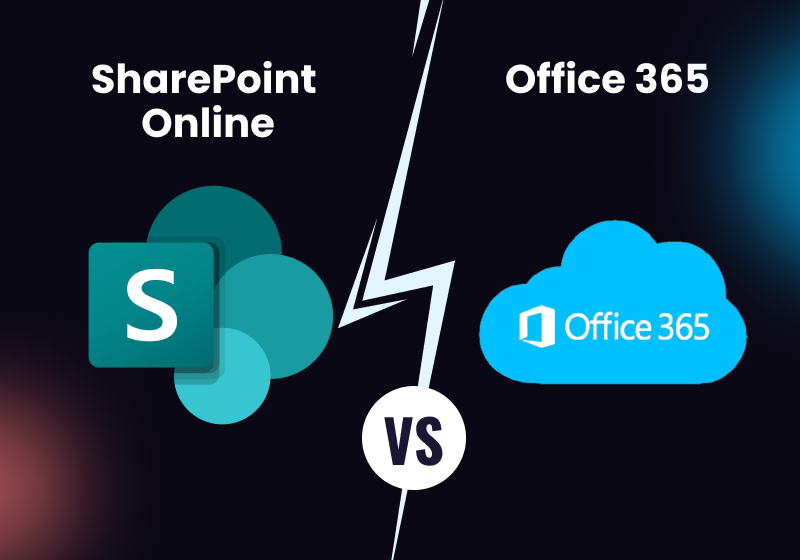SharePoint
Why Businesses Are Moving to SharePoint Online
 Updated 09 Apr 2025
Updated 09 Apr 2025

In today’s rapidly evolving digital landscape, businesses are increasingly transitioning to cloud-based platforms to enhance collaboration, streamline operations, and reduce costs. Microsoft’s SharePoint Online has emerged as a leading solution in this transformation. As of reports, over 400,000 organizations worldwide have adopted SharePoint Online, with approximately 80% of Fortune 500 companies utilizing it for document management and collaboration. This widespread adoption underscores SharePoint’s pivotal role in modern business strategies.
The growing reliance on SharePoint Online is further evidenced by its significant market presence. In 2024, SharePoint, along with Citrix and OneDrive, each held about an 8 to 10 percent share of the global content management software market. This trend highlights the platform’s robust capabilities and its alignment with the needs of contemporary enterprises.
What is SharePoint?
SharePoint is a web-based platform developed by Microsoft that integrates seamlessly with Microsoft Office. It serves as a comprehensive content management system, enabling organizations to store, organize, share, and access information from any device with an internet connection. SharePoint offers a wide range of functionalities, including document management, collaboration tools, workflow automation, and customizable web pages, making it a versatile solution for businesses of all sizes.
Benefits of Migrating to SharePoint Online
Enhanced Collaboration and Communication
Migrating to SharePoint Online fosters improved collaboration and communication within organizations. The platform allows employees to co-author documents in real-time, share resources effortlessly, and stay updated through integrated communication tools. This seamless interaction enhances teamwork and accelerates decision-making processes. By leveraging SharePoint Development Services, businesses can customize these features to align with their specific needs, further enhancing collaborative efforts.
Cost Efficiency and Scalability
Transitioning to SharePoint Online reduces the need for on-premises infrastructure, leading to significant cost savings on hardware and maintenance. The cloud-based nature of SharePoint Online offers scalability, allowing businesses to adjust their storage and user requirements as needed. This flexibility ensures that organizations only pay for what they use, optimizing their IT expenditures. Utilizing a reliable SharePoint Migration Tool can facilitate a smooth transition, minimizing downtime and associated costs.
Robust Security and Compliance
SharePoint Online provides advanced security features, including data encryption, threat management, and compliance with industry standards. These measures protect sensitive information and help organizations meet regulatory requirements. By engaging SharePoint Migration Services, businesses can ensure that their data is securely transferred and that the new environment is configured to maintain compliance, safeguarding against potential security breaches.
Seamless Integration with Microsoft 365
SharePoint Online integrates effortlessly with Microsoft 365 applications such as Word, Excel, PowerPoint, and Teams. This integration streamlines workflows, as employees can access and edit documents directly within these applications. The unified ecosystem enhances productivity and reduces the learning curve associated with adopting new tools. To maximize these benefits, organizations may choose to hire SharePoint Developers who can tailor the integration to their specific workflows.
Remote Accessibility and Mobile Support
With SharePoint Online, employees can access company resources from anywhere, using any device with internet connectivity. The platform’s mobile-friendly design ensures that users have a consistent experience across desktops, tablets, and smartphones. This remote accessibility supports flexible work arrangements and enhances overall productivity. Implementing SharePoint Development Services can further optimize the mobile experience, ensuring that it meets the organization’s unique requirements.
Streamlined Document Management
SharePoint Online offers robust document management capabilities, including version control, metadata tagging, and advanced search functionalities. These features enable employees to organize and retrieve documents efficiently, reducing time spent searching for information. The platform also supports automated workflows, streamlining approval processes and ensuring consistency. Utilizing a comprehensive SharePoint Migration Tool can help transfer existing documents while preserving their structure and metadata.
Seamless SharePoint Migration Starts Here!
Ensure a smooth transition to SharePoint Online with Q3 Technologies. Our experts handle everything from planning to execution.
Steps for SharePoint Migration
Assess Current Environment
Begin by evaluating the existing infrastructure, including data volume, user permissions, and customizations. This assessment helps identify potential challenges and informs the migration strategy. Understanding the current environment is crucial for planning a successful transition. Engaging SharePoint Migration Services can provide expert insights during this phase.
Plan the Migration
Develop a detailed migration plan that outlines timelines, resource allocation, and risk mitigation strategies. Determine whether a phased or full-scale migration approach is suitable based on organizational needs. Clear planning ensures minimal disruption to business operations. Consulting with professionals can help address questions like “Can you migrate SharePoint?” and ensure a well-structured plan.
Choose the Right Migration Tool
Select a SharePoint Migration Tool that aligns with the organization’s requirements. Consider factors such as data complexity, security features, and user-friendliness. The right tool facilitates efficient data transfer and reduces the risk of data loss. Reviewing a SharePoint Migration Tools List can aid in making an informed decision.
Prepare and Cleanse Data
Before migration, clean up data by removing obsolete files and correcting inconsistencies. Organize documents and ensure that metadata is accurate. This preparation streamlines the migration process and enhances the quality of data in the new environment. SharePoint Migration Services can assist in data cleansing and preparation.
Execute Migration
Carry out the migration according to the established plan, monitoring progress closely. Address any issues promptly to minimize downtime. Ensure that data integrity is maintained throughout the process. Experienced professionals can help answer queries like “How do I transfer a SharePoint site to another site?” during execution.
Validate and Optimize
After migration, validate that all data has been transferred accurately and that functionalities are working as expected. Gather user feedback and make necessary adjustments to optimize the SharePoint environment. Training employees on the new system ensures a smooth transition. If issues arise, consulting SharePoint Migration Services can help address them efficiently.
Optimize Your Business with SharePoint Online
Leverage our SharePoint Migration Services to enhance collaboration, security, and efficiency.
SharePoint Migration Benefits
Improved Business Productivity
Migrating to SharePoint Online enhances business efficiency by providing centralized access to data, reducing redundancy, and streamlining workflows. Employees can work collaboratively with real-time editing and version control features. Automated processes save time and eliminate manual interventions. With expert SharePoint Development Services, businesses can further optimize their workflows for maximum productivity.
Reduced IT Maintenance Costs
SharePoint Online eliminates the need for on-premises servers, reducing IT maintenance costs significantly. Organizations no longer have to invest in hardware upgrades, security patches, or software updates. Microsoft manages updates automatically, ensuring that businesses always use the latest version. Engaging a Hire SharePoint Developer can help tailor cloud solutions to specific business needs while keeping costs minimal.
Easy Migration from Other Platforms
Businesses using platforms like Dropbox or Google Drive can easily transition to SharePoint Online. Dropbox to SharePoint Migration tools allow seamless data transfer while preserving folder structures and permissions. This ensures minimal disruption and a smooth shift to a more robust document management system. Using a SharePoint Migration Tool, businesses can automate this process efficiently.
Enhanced Security Features
With built-in security features such as multi-factor authentication, data encryption, and compliance management, SharePoint Online offers superior data protection. Organizations can control user access at granular levels, ensuring sensitive information is safeguarded. Regular security updates from Microsoft keep the system protected against emerging cyber threats. To enhance security further, SharePoint Migration Services can help configure settings for optimal data protection.
Scalability for Growing Businesses
As businesses expand, SharePoint Online scales to meet their growing needs. Organizations can increase storage capacity, add more users, and integrate additional Microsoft 365 services without major infrastructure changes. This flexibility ensures that companies can scale without facing operational roadblocks. SharePoint Development Services can assist in creating a scalable SharePoint environment tailored to evolving business demands.
Improved Search and Data Retrieval
SharePoint Online offers powerful search capabilities that allow employees to find documents, emails, and other resources instantly. Advanced metadata tagging and AI-powered search features make data retrieval quick and efficient. This reduces time wasted on searching for files and enhances overall work productivity. A hired SharePoint Developer can help customize search settings to align with an organization’s specific requirements.
Why Choose Q3 Technologies for SharePoint Migration?
Expertise in SharePoint Solutions
Q3 Technologies has a proven track record of successfully migrating businesses to SharePoint Online. Our team of experts understands the complexities involved and ensures a seamless transition with minimal disruption. Whether you need SharePoint Migration Services or SharePoint Development Services, we provide tailored solutions to meet your business objectives.
Comprehensive Migration Support
From assessing your current environment to executing the migration and post-migration support, Q3 Technologies offers end-to-end migration assistance. We ensure that all your data, workflows, and user permissions are accurately transferred. Our use of advanced SharePoint Migration Tools List ensures efficiency and reliability in the process.
Custom Development and Integration
We go beyond migration by offering SharePoint Development Services to customize the platform according to your business needs. Whether you need custom workflows, integrations with third-party applications, or advanced security configurations, we deliver solutions that enhance SharePoint’s functionality.
Security and Compliance Assurance
Data security is a top priority at Q3 Technologies. Our team ensures that your migration adheres to industry compliance standards, safeguarding your business from data breaches. We implement robust security measures so that your information remains protected throughout the transition.
Custom SharePoint Solutions for Your Business
From migration to custom development, Q3 Technologies tailors SharePoint to your needs.
Conclusion
Migrating to SharePoint Online is a strategic move for businesses looking to enhance collaboration, improve security, and reduce costs. With benefits such as improved productivity, seamless integration, and scalability, SharePoint Online is the ideal platform for modern enterprises. By leveraging SharePoint Migration Services and engaging a SharePoint Developer, businesses can ensure a smooth and efficient migration process.
Q3 Technologies is your trusted partner in SharePoint Migration, offering expert solutions tailored to your needs. Whether you’re planning a Dropbox to SharePoint Migration or need a customized SharePoint environment, our team is here to help. Contact us today to begin your seamless transition to SharePoint Online.
FAQs
Why are businesses migrating to SharePoint Online?
Businesses are moving to SharePoint Online for enhanced collaboration, cost efficiency, robust security, seamless integration with Microsoft 365, and remote accessibility.
What is the difference between SharePoint Online and SharePoint On-Premises?
SharePoint Online is a cloud-based platform managed by Microsoft, while SharePoint On-Premises requires businesses to maintain their servers and infrastructure.
How secure is SharePoint Online for business data?
SharePoint Online offers advanced security features like data encryption, multi-factor authentication, threat management, and compliance with industry regulations.
What are the key benefits of migrating to SharePoint Online?
Some key benefits include improved collaboration, reduced IT maintenance costs, better document management, scalability, and seamless integration with Microsoft 365 tools.
How long does a SharePoint migration take?
The migration timeline depends on factors like data volume, complexity, and the chosen migration strategy. It can range from a few days to several weeks.
What is the best SharePoint Migration Tool to use?
The best tool depends on business needs, data complexity, and security requirements. Some popular options include ShareGate, AvePoint, and Microsoft’s Migration Manager.
Can SharePoint Online integrate with third-party applications?
Yes, SharePoint Online supports integration with various third-party applications, including CRM, ERP, and productivity tools, to enhance business workflows.
What steps should businesses follow for a successful SharePoint migration?
Businesses should assess their current environment, plan the migration, choose the right tool, clean and prepare data, execute the migration, and validate the results.
How can Q3 Technologies help with SharePoint migration?
Q3 Technologies offers expert migration services, ensuring a smooth transition with minimal downtime, data security, compliance, and custom SharePoint solutions.
Is training required for employees after migrating to SharePoint Online?
Yes, training is recommended to help employees maximize SharePoint’s features, improve adoption rates, and ensure smooth workflow transitions.