iOS
Exploring Apple iOS 18 Features: A New Era of Innovation and Intelligence
 Updated 13 Jun 2024
Updated 13 Jun 2024

Apple has once again raised the bar with the Apple iOS 18 announcement, the latest update in its line of revolutionary mobile operating systems. With innovative iOS 18 features and advanced capabilities, Apple iOS 18 promises to redefine the user experience, making our devices smarter, more intuitive, and incredibly powerful. In this blog, we’ll delve into the key features of iOS 18, including the groundbreaking AI Brain, the introduction of Genmoji, enhanced functionalities of Siri and ChatGPT integration, and exciting customisation options that put users in control of their experience.
Key Features of Apple iOS 18
Apple’s iOS 18 update brings new features to enhance usability, productivity, and entertainment. From significant advancements in AI development services to personalized user experiences, Let’s explore what key features make iOS 18 a game-changer:
Customization Features
Apple iOS 18 features introduce new enticing customization options, allowing users to personalize their devices like never before. From customizing icons and the Control Center to locking individual apps for added security, iOS 18 puts users in full control of their experience. Whether you want to express your style, enhance productivity, or prioritize privacy, iOS 18 has the tools you need to tailor your device to your preferences.
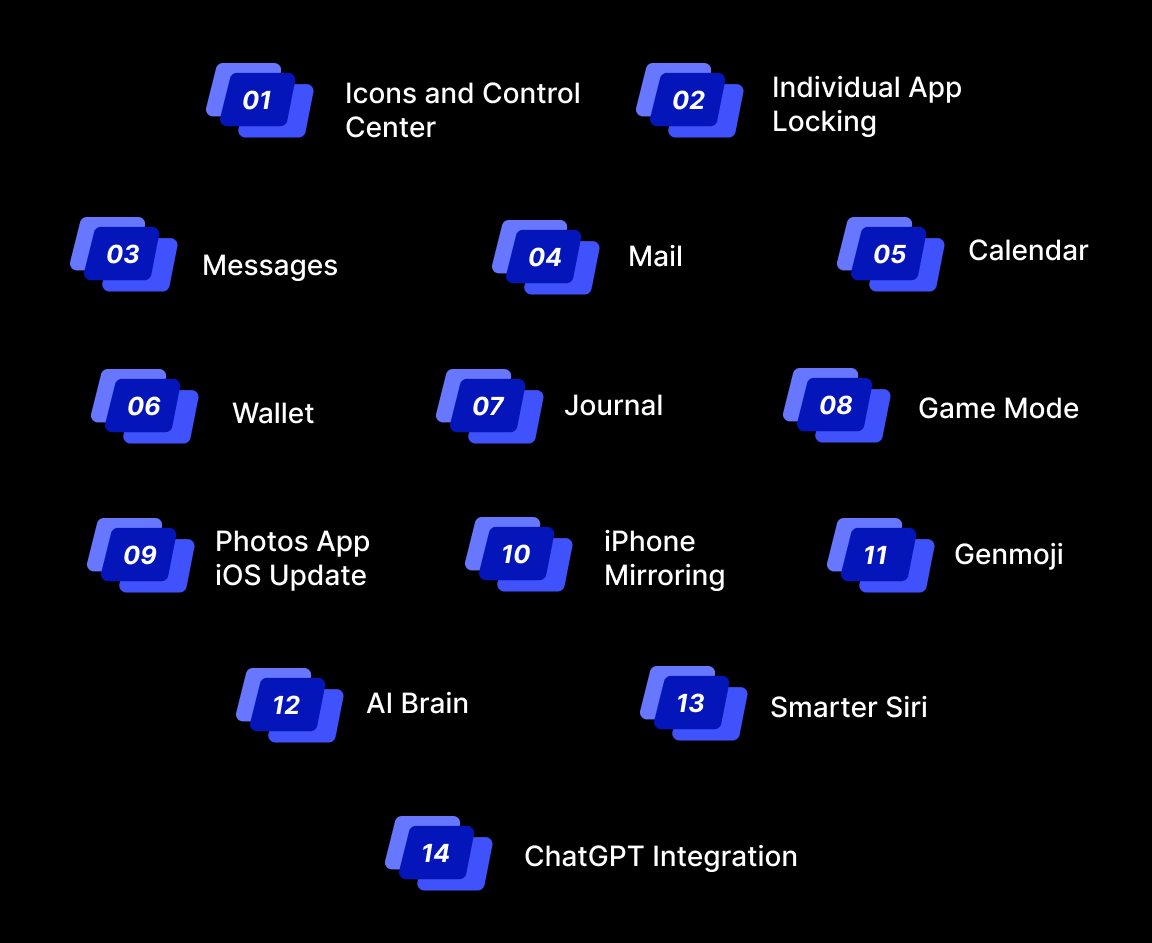
1. Icons and Control Center
iOS 18 app development services have taken personalization to new heights, allowing users to choose from a plethora of unique options. Users can now customize their home screen with an extensive array of new icons and themes. Whether you prefer vibrant, eye-catching colours or sleek, minimalist designs, iOS 18 offers something to suit every style and preference. This level of customization ensures that each user’s home screen reflects their unique personality and taste.
In addition to these aesthetic enhancements, the Control Center has also received a significant upgrade. The revamped Control Center now includes advanced customization options, enabling users to arrange and prioritize their most-used controls. This means you can quickly access features such as Wi-Fi, Bluetooth, brightness, and more, all tailored to your specific needs and habits. The intuitive design of the new Control Center makes it easier than ever to navigate and manage your device’s settings, enhancing both functionality and user experience.
2. Individual App Locking
Apple iOS 18 update introduces a new level of security with the ability to lock individual apps. Whether it’s sensitive messages, personal photos, or financial information, users can now protect their data with an extra layer of security. With individual app locking, users can have peace of mind knowing that their most important apps are safe from prying eyes.
3. Messages
The Messages app in the new iOS update now boasts improved organization features, allowing users to sort and prioritize conversations with ease. Enhanced search functionality ensures that finding specific messages or attachments is quick and efficient. Additionally, new privacy controls provide better security for sensitive communications, giving users peace of mind.
4. Mail
The Mail app has been revamped with a streamlined user interface, making email management more intuitive and efficient. Improved filtering options and advanced search capabilities allow users to manage their inboxes more effectively. Enhanced privacy features also ensure that email communications are secure and confidential.
5. Calendar
The Calendar app in iOS 18 offers a more intuitive and user-friendly design, making it easier to schedule and manage events. New organizational tools help users keep track of appointments, deadlines, and reminders with greater precision. Enhanced integration with other productivity apps ensures seamless coordination across all your tasks and commitments.
6. Wallet
The Wallet app receives a major update in iOS 18, significantly enhancing its functionality and convenience. Users can now manage digital payments more efficiently, with support for a wider range of payment methods and currencies. The updated app also makes it easier to store and access boarding passes, event tickets, and loyalty cards, ensuring that all your important documents are just a tap away. New security features provide added protection for sensitive information, giving users peace of mind when making transactions.
7. Journal
The new Journal app in iOS 18 offers a versatile and user-friendly way to organize and store notes, ideas, and memories. Whether you’re jotting down daily thoughts, planning projects, or keeping a personal diary, the Journal app provides a convenient platform to capture and revisit your entries. With easy categorization and search functions, users can quickly find specific notes or entries. The app also supports multimedia integration, allowing users to attach photos, videos, and audio recordings to their journal entries, creating a richer and more comprehensive record of their experiences.
8. Game Mode
For gamers, iOS 18 introduces Game Mode, a dedicated feature that optimizes device performance for gaming. With Game Mode, users can enjoy smoother gameplay, reduced lag, and improved graphics, making mobile gaming more immersive and enjoyable than ever before.
9. Photos App iOS Update
The new Photos app receives a substantial update in iOS 18, packed with new features to enhance your photography experience.
The update introduces a suite of advanced photo editing tools that allow users to fine-tune their images with greater precision. From sophisticated filters and effects to detailed adjustments for exposure, colour balance, and sharpness, the new editing capabilities empower users to create professional-quality photos directly from their devices.
iOS 18 enhances the Photos app with intelligent organization algorithms that automatically sort and categorize your photos. This makes it effortless to find specific images based on people, places, events, and even content within the photos. The app can create curated albums and highlight reels, making it simple to revisit and enjoy your favourite memories.
Sharing your photos is now easier and more versatile with iOS 18 update. The Photos app offers new sharing options, including the ability to create and share collaborative albums, where friends and family can contribute their photos. Enhanced integration with social media platforms allows for seamless posting, and new privacy settings let you control who sees your shared images.
10. iPhone Mirroring
iOS 18 app development services introduce iPhone mirroring, allowing users to mirror their device’s screen to compatible smart TVs and monitors. Whether you’re sharing photos and videos with friends or giving presentations at work, iPhone mirroring makes it easy to share your screen with the world.
11. AI Brain
One of the standout features of the Apple iOS 18 announcement is the AI Brain. This sophisticated system leverages the latest in AI development services to provide unparalleled intelligence and responsiveness. The AI Brain continuously learns from user behavior, making your device smarter over time. It enhances everything from predictive text and personalized recommendations to dynamic battery management and advanced security protocols. By integrating deep learning algorithms, the AI Brain ensures that your iOS 18 device operates efficiently and effectively, adapting to your needs in real time.
12. Genmoji
Introducing Genmoji, a revolutionary addition to the iOS 18 features lineup. Genmoji uses advanced AI to create highly personalized emojis that reflect your unique facial expressions, gestures, and even your mood. Powered by the latest in AI development services, Genmoji offers a new level of personal expression, allowing users to communicate more authentically and creatively. This feature is set to become a favorite among users who love to add a personal touch to their messages and social media interactions.
13. Smarter Siri
With the Apple iOS 18 update, Siri has received a significant upgrade. The new and improved Siri is more conversational, context-aware, and capable of performing a wider range of tasks. Leveraging the AI Brain, Siri now understands and processes natural language more effectively, providing more accurate responses and proactive suggestions. Whether you’re setting reminders, sending messages, or seeking information, Siri’s enhanced capabilities make it an even more indispensable assistant.
14. ChatGPT Integration
Another highlight of iOS 18 is the seamless integration of ChatGPT, an advanced AI conversational model. This integration allows users to enjoy more sophisticated and human-like interactions with their devices. ChatGPT can assist with complex queries, generate creative content, and even engage in meaningful conversations. For businesses and developers, this opens up new avenues in iOS app development services, enabling the creation of apps that offer rich, interactive experiences powered by ChatGPT’s advanced AI capabilities.
Let’s Wrap Up
The Apple iOS 18 announcement marks a significant milestone in mobile technology, introducing features that push the boundaries of what our devices can do. From the intelligent AI Brain and the personalized Genmoji to the enhanced Siri and ChatGPT integration, iOS 18 is designed to deliver a smarter, more intuitive user experience. As iOS app development services continue to evolve, iOS 18 provides a platform for creating innovative, AI-driven applications that push the boundaries of what’s possible on mobile devices. Stay tuned as Apple continues to shape the future of mobile technology with iOS 18.
At Q3 Technologies, we are excited to harness the power of iOS 18 to develop cutting-edge mobile applications that leverage these new capabilities. Our team of experienced developers is ready to help you create innovative, AI-driven apps that stand out in the market. Contact us today to learn how our iOS app development services can transform your ideas into reality. Let’s push the boundaries of mobile technology together!
Image Source: 9to5mac.com



