PowerApps
How Power Apps can Accelerate Digital Transformation: A Comprehensive Overview
 Updated 19 Jun 2024
Updated 19 Jun 2024

In today’s fast-paced commercial world, where inventiveness and agility are vital, technology tends to evolve swiftly. The emergence of low-code platforms, such as Microsoft PowerApps Development, has caused organizations to adopt new approaches to digital transformation and application development. As a leading PowerApps Development Company, Q3 Technologies is dedicated to transforming businesses through innovative, custom-built applications that streamline operations and enhance productivity. Our expert team leverages the full potential of Microsoft PowerApps to create powerful, user-friendly solutions tailored to meet the unique needs of our clients.
At Q3 Technologies, our commitment as a PowerApps Development Company goes beyond just delivering applications. We provide comprehensive support and maintenance to ensure our solutions evolve with your business needs. Our client-centric approach ensures that each project is delivered on time and within budget, with a focus on quality and efficiency.
According to Gartner, the annual sales of low-code development tools such as Power Apps are expected to reach $44.5 billion by 2026, with developers outside of conventional IT departments expected to make up at least 80% of users by then, an increase from 80% five years ago.
It is hardly surprising that Microsoft is one of the tech behemoths setting the standard with its Power Apps solution, given its reputation for cutting-edge innovation. As a member of the Microsoft Power Platform family, Power Apps development services enable non-technical users as well as developers to rapidly and easily create custom apps and gain access to a data platform without the need for coding experience. With automated processes and enhanced teamwork, Power App’s low-code platform lets organizations finish projects faster and more efficiently. The democratization of app development has allowed organizations to handle business problems without relying solely on IT staff.
Despite all the hype about “simplicity,” “ease of use,” and “citizen developers,” it’s important to keep in mind that businesses that utilize Power Apps to the fullest extent are the ones that stand to earn the most. In light of this, we have created this thorough guide to help those who are new to the Power Apps universe.
Real-World Success Story
Empowering Digital Transformation: How Q3 Technologies Seamlessly Transitioned from IBM Domino to Modern Solutions with PowerApps
Business Problem
The client, India’s largest energy and power services provider, was dependent on IBM Domino software for 47 mission-critical applications and wanted freedom and an effective solution. They required a total migration solution as well as a training program in the use of a new platform for their internal staff.
Solution Proposed
- PR-PO Life Cycle Management: Used to monitor the complete process of SAP-based PR and POs to have transparency of PR status.
- Audit Management Tracker: Simplified management and organization of ISO audits with checklists for tracking completion of closure actions by auditees.
- IT System Development Tracker: When it came to project tracking, the tool offered full end-to-end tracking of the projects to help manage the projects and use resources.
- Sanjeevani: This led to capturing and managing medical details perfectly to ensure that all the details were well documented.
- Attendance Register: Provided a perfect solution to monitor the attendance of employees while encouraging productivity among workers.
Benefits
- Eliminated Domino licensing
- Slashed costs by a third
- Improved procedural clarity
- Enhanced organizational effectiveness
The client was redeemed from its total dependence on IBM Domino, trained his team, and improved business processes with these specific applications.
Read Our Case Study: Fueling Organizational Efficiency With Power Apps For One Of India’s Largest Electricity Distribution Company
What is low-code development?
These days, it’s critical for organizations to be able to change course quickly and adjust to a constantly evolving workplace. The way your company responds to these changes and how quickly it does so will determine its long-term success.
Businesses execute this transformation in a variety of ways, and one strategy that is becoming more and more common is low-code development, which enables organizations to adjust to conditions that are always changing.
Why is it appealing?
Businesses no longer need to rely exclusively on traditional programming to swiftly construct and deliver business apps when using a low-code development platform. This not only saves time and increases productivity and efficiency for businesses, but it also frees you up to concentrate on the apps that really need your attention, such as those that automate critical business operations and improve customer experiences.
To put it simply, low-code development is a clever strategy to handle the demands of both developer scarcity and high development demand. With the use of drag-and-drop capabilities and visual aids, this approach to software and application development enables a more significant number of people with little to no coding experience to participate in the process.
This strategy is appealing since practically anyone can create an app. On low-code platforms, employees in your organization with limited technical or programming experience can create apps rapidly and effectively.
This streamlined approach to application development allows more people to create apps, freeing up your expert developers and IT teams to focus on developing more sophisticated, mission-critical apps. Moreover, as they don’t have to create code line by line while using low-code platforms, these engineers can work more quickly.
What is a Power Platform?
Microsoft Power Platform is an array of tools that let businesses use low-code to no-code technologies to build virtual agents, automate operations, and analyze data. The tools are made so that even non-technical people can easily create business apps that connect to third-party systems and other data sources. This allows for the automation and simplification of processes without the need for complicated IT initiatives. Products offered by Power Platform in addition to PowerApps are:
- Power Automate: With Power Automate, customers can quickly and effectively automate, integrate, and speed up business operations with a robust no-code workflow automation platform.
- Power BI: You can quickly and simply visualize and analyze your data using Power BI to gain meaningful knowledge that can guide your decision-making and help you change corporate policies.
- Power Virtual Agents: It builds chatbots without the need for professionals or a thorough understanding of complicated code.
- Power Pages: This platform offers low-code software as a service for building, hosting, and managing websites with an external audience.
What is PowerApps?
As a leading PowerApps Development Company, Q3 Technologies harnesses the capabilities of Microsoft’s Power Platform to revolutionize how businesses operate. Built on the robust foundation of Microsoft’s Power Platform, PowerApps enables business users—from analysts and project managers to professional developers—to create customized business or corporate apps. This powerful tool offers a variety of pre-made templates, pre-built apps, actions, forms, and even camera controls, allowing users to design applications that seamlessly communicate with their firm’s data. With most enterprise Office 365 subscriptions including access to PowerApps, users can start creating impactful solutions immediately.
PowerApps and Their Types
Anyone can create original apps for a range of business needs using PowerApps, an intuitive platform for creating low-code apps, even without extensive coding experience.
PowerApps has the ability to construct applications, each of which can perform a unique task associated with business operations.
1. Canvas Apps
Canvas applications are ideal for creating distinctive user interfaces and experiences. Canvas apps allow users to drag and drop a variety of components, such as data tables, charts, forms, and movies. It helps businesses to create apps that are unique to their needs and operational procedures.
2. Model-based Applications
Model-driven apps are best suited for businesses that manage complex data models and procedures. It helps businesses create scalable, efficient apps that are connected to their data and processes.
Model-driven applications include pre-built components and templates such as dashboards, views, and forms.
3. Power Pages Apps
Power Pages is a hybrid application that combines the data management capabilities of model-driven apps with the flexibility of canvas apps. These are canvas apps with additional integration and data management features.
Power Pages can be used to construct customized dashboards, intranet sites, and portals that provide users with a consolidated view of their processes for businesses that need to develop highly visual, data-driven apps.
4. Power Virtual Agents Apps
With Power Virtual Agents, users can create chatbots and virtual agents to automate client interactions and support requests.
For more sophisticated chatbot interactions, integrate natural language processing with Power Virtual Agents.
Top 5 Benefits of Using Power Platform

1. Seamless Data Integration
Tools and apps stay connected, so you don’t have to worry about losing important information, copying data sets, or changing some data so that it doesn’t work with other fields and formats. Throughout your tech suite, insights flow, providing a variety of users with the perspective and background needed for productive work. Considering the actual intricacy of the sources you’re utilizing, you can also be confident that any data is updated in real-time.
2. Cloud Integration
Power Platform joins cloud-based and on-premises databases, increasing accessibility for anybody with a connected device. With encryption and backups, cloud storage is not only more dependable and adaptable but also frequently more safe. Partners, clients, or contractors who need to use your platform on demand from anywhere in the world are also in need of this, in addition to your staff, who need constant access.
3. Customizable Apps
You don’t have to completely redo an app to adapt it to changes in your company procedures. App redesigns are easy to complete with Microsoft PowerApps Development; features may be added or removed in a matter of minutes. You can customize buttons, boxes, sliders, containers, display forms, and other UI elements with the App Designer’s models that include custom page writing.
4. Improved Metric-based Evaluations
Your reports and visualizations are generated automatically in addition to the data collection. As a result, establishing and monitoring pertinent metrics for various applications and use cases requires significantly less work. This makes your plans for product development, customer interaction, sales, marketing, employee welfare, and other critical business activities stronger. Additionally, PowerApps Development Company’s connectors guarantee that you may distribute these reports to important stakeholders in the manner of their choice.
5. Enhanced Productivity
When employees spend less time looking for information or doing tedious, repetitive jobs, they have more time to focus on their strengths. They will value the independence that comes with integrated automation as the company evolves. As a result, your bottom line will get healthier.
How PowerApps Drives Digital Transformation
Digital transformation is not just about adopting new technologies; it’s about selecting and utilizing the right digital tools to enhance and streamline jobs and processes. One such powerful tool is PowerApps. This platform offers a simple and fast way to drive digital transformation while providing numerous additional benefits.
PowerApps eliminates the need for costly Domino licensing, helping businesses cut costs by a third. PowerApps allows organizations to replace outdated transactional systems, such as record-keeping systems, with a more efficient and integrated solution. By consolidating various data silos into a single, central source, PowerApps minimizes the risk of missing or erroneous data. This leads to smoother operations and fewer manual tasks.
Users benefit from synchronized systems, which means they no longer have to switch between multiple platforms. This streamlined approach enhances user productivity and satisfaction, allowing them to deliver faster and better service to clients.
When combined with Office 365 or Dynamics 365, PowerApps provides a 360-degree view of your operations. This integration brings together finance, commerce, sales management, and more, making it a versatile tool for intelligent workflow design.
By enhancing procedural clarity and overall effectiveness, PowerApps empowers businesses to operate more efficiently and effectively.
The Power Platform as the Hub of Microsoft’s Ecosystem
Although Office 365 is primarily known for content creation and storage, when integrated with the Power Platform, it transforms into a powerful tool for workflow integration. By leveraging the combined capabilities of Power Platform, Office 365, and Dynamics 365, businesses can achieve an enhanced Customer Service Management (CSM) experience.
Think of the Power Platform as the central hub around which Microsoft and its associated products revolve. This hub facilitates seamless connections and integrations, making it easier for businesses to manage their operations holistically.
A Step-by-step Guide to Leverage PowerApps for Digital Transformation
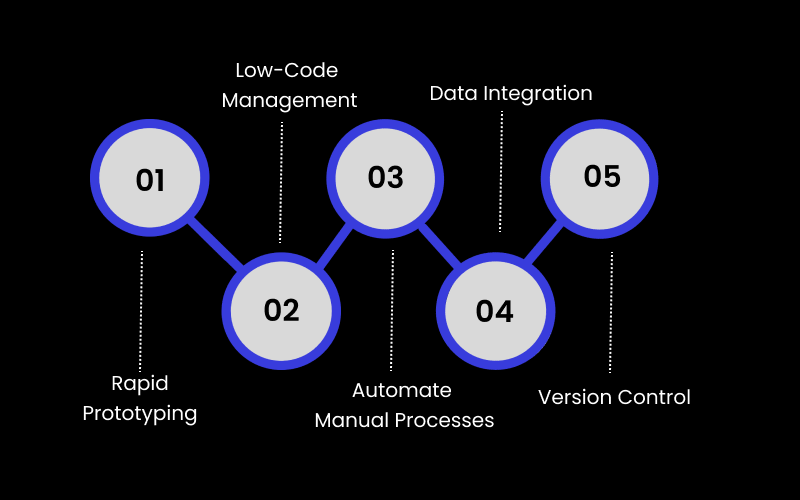
1. Rapid Prototyping
Rapid prototyping demonstrates how flexible development is. Using fast prototyping and PowerApps, businesses can quickly create working app models, enabling idea validation and visualization. This iterative approach ensures that stakeholders and end users may actively contribute to developing the functionality and design of the application, making quick feedback collection possible.
By rapidly prototyping with PowerApps, organizations may shorten the development cycle and offer solutions that closely match the dynamic requirements of the digital transformation journey. This process ensures that the final apps meet the demands of the dynamic digital landscape.
2. Low-Code Management
Establishing policies, procedures, and controls is necessary to guarantee that low-code development within an organization conforms to security standards, compliance requirements, and business objectives.
Citizen developers can design programs with visual interfaces using low-code platforms like PowerApps. By providing them with training and guidance, governance frameworks ensure that these developers are aware of security best practices, compliance requirements, and safeguards.
Establishing robust low-code governance standards allows organizations to use the potential of PowerApps for digital transformation while mitigating risks, ensuring compliance, and fostering a culture of responsible and efficient low-code development. With its wide corporate plans, this method maintains control while fostering creativity and adaptability.
3. Automate Manual Processes
Businesses can create custom apps that automate and optimize labor-intensive manual operations with Microsoft PowerApps Development features. It saves a great deal of time by doing away with the need for repeated tasks, approval processes, and manual data entry.
Companies can use AI and machine learning capabilities for intelligent automation and decision-making by utilizing PowerApps.
Automation made possible by PowerApps speeds up workflows, ensuring task completion and releasing teams to focus on higher-value work.
PowerApps can assist non-technical people or citizen developers in automating their processes. Because business users can create apps that are specifically tailored to their needs, IT staff are not as required to answer every automation request.
Businesses may take charge of their workflows and adjust faster to shifting demands by developing apps that automate operations.
One essential digital transformation strategy is to automate manual tasks using the PowerApps application. By employing this low-code platform, organizations may increase productivity, empower users, promote collaboration, and swiftly adapt to changing business needs. In order to thrive in the digital era, businesses may become more nimble, cost-effective, and customer-focused.
4. Data Integration
With PowerApps, businesses can integrate data from several sources, including databases, cloud services, and external APIs.
By merging data with PowerApps, users can access unified dashboards and interfaces that provide a thorough picture of relevant information.
PowerApps and Microsoft’s business intelligence tool, Power BI, can be seamlessly connected. This integration facilitates the creation of dynamic dashboards and reports, enhancing data-driven decision-making.
Users can discover trends, patterns, and useful insights through visual exploration and analysis of integrated data.
PowerApps function as an organizational accelerator for cooperation and agility by uniting data sources, enabling real-time access, and promoting operational efficiency.
5. Version Control
Version control allows for security net experimentation. By maintaining previous revisions, developers can make changes with confidence and reduce the likelihood of unanticipated consequences.
Version management allows for a quick and easy rollback to a stable release in the event that a new version exhibits an issue, minimizing downtime and potential interruptions.
Team members can work on PowerApps simultaneously and collaborate more easily when version control is in place. Teams can arrange releases more efficiently by designating certain features or fixes to each version. Aligning releases with timetables and organizational goals is beneficial.
Use Microsoft PowerApps Development to transform your business operations
Modern companies must stay up with the rapid advancements in digital technology. Many CEOs and managers face the risk of investing excessive funds in technology initiatives or, on the other hand, going too slowly out of fear of making a mistake when it comes to generative AI and the automation of almost everything.
Digital transformation with PowerApps is an exciting and freeing experience. It demands a commitment to ongoing development, a vision of a future where technology serves as a tool rather than a barrier, and a strategic alignment of technology with organizational objectives. So, why wait? Use PowerApps to start your digital transformation journey right now.
To learn how we can help you use PowerApps to revolutionize your company’s operations, get in touch with Q3 Technologies now.
FAQ
What is low-code development?
Compared to typical code-first development, low-code development involves writing less code when developing software applications. Low-code platforms use drag-and-drop capabilities, visual tools, and automation to build apps. Low-code tools enable anyone with even the most basic coding knowledge to create apps, not only expert developers. Low-code development is generally faster and simpler than traditional development.
What are low-code systems’ primary advantages?
Two key advantages of low-code platforms are reduced costs and faster performance. With low-code platforms, simple functionality apps, workflows, or processes can be rapidly designed and built. They enable business users with minimal coding knowledge to construct apps that meet their objectives and are a terrific method to expedite the process of clearing development backlogs. Professional developers can also adopt low-code platforms to shorten development cycles, which lowers overall development expenses.
What is Microsoft Power Platform?
Microsoft Power Platform is the only solution available that combines technologies for data visualization, process automation, application development, and smart chatbot generation. Each of these instruments is unique in its capabilities and function. Although each of them can be employed independently, their full power is realized only when they collaborate. The major benefit of the Microsoft Power Platform is that it boosts an organization’s efficiency by automating time-consuming and repetitive processes. As a result, personnel can concentrate their attention where it is most needed.
Do consumers use PowerApps to bring app development into the modern era?
Across the whole spectrum of developing, implementing, and maintaining mission-critical applications, PowerApps is enabling high velocity. Along with high productivity data modeling, data integration, security, lifecycle management, and now professional-grade quality assurance tools, this means not just low-code user experience (UX) but also data security and integration.
Table of content
- Real-World Success Story
- What is low-code development?
- What is a Power Platform?
- What is PowerApps?
- PowerApps and Their Types
- Top 5 Benefits of Using Power Platform
- How PowerApps Drives Digital Transformation
- The Power Platform as the Hub of Microsoft’s Ecosystem
- A Step-by-step Guide to Leverage PowerApps for Digital Transformation
- Use Microsoft PowerApps Development to transform your business operations
- FAQ
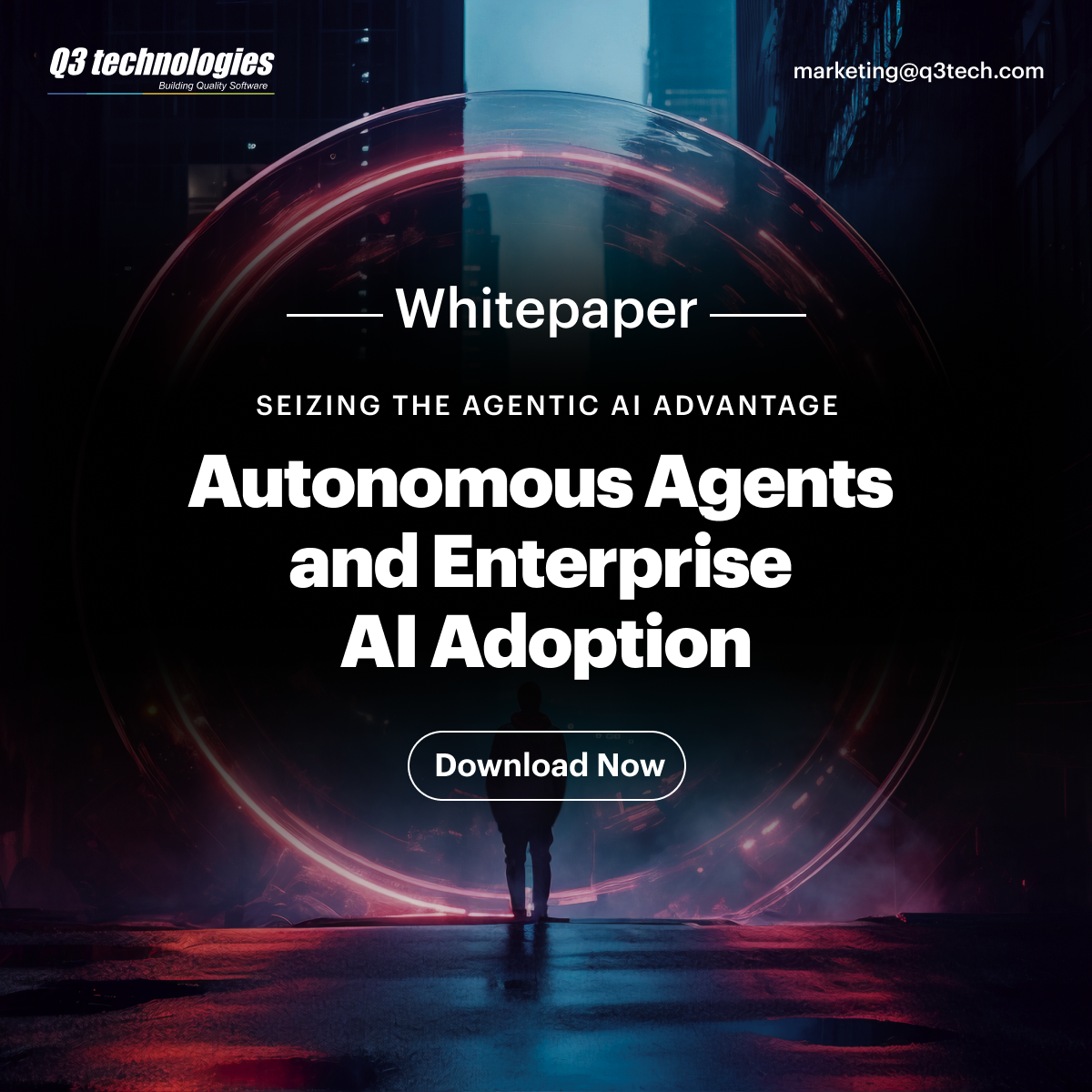
Explore More

Microsoft Consulting Services
5 Benefits of Microsoft Consulting Services for Your Businesse

Cloud Computing
