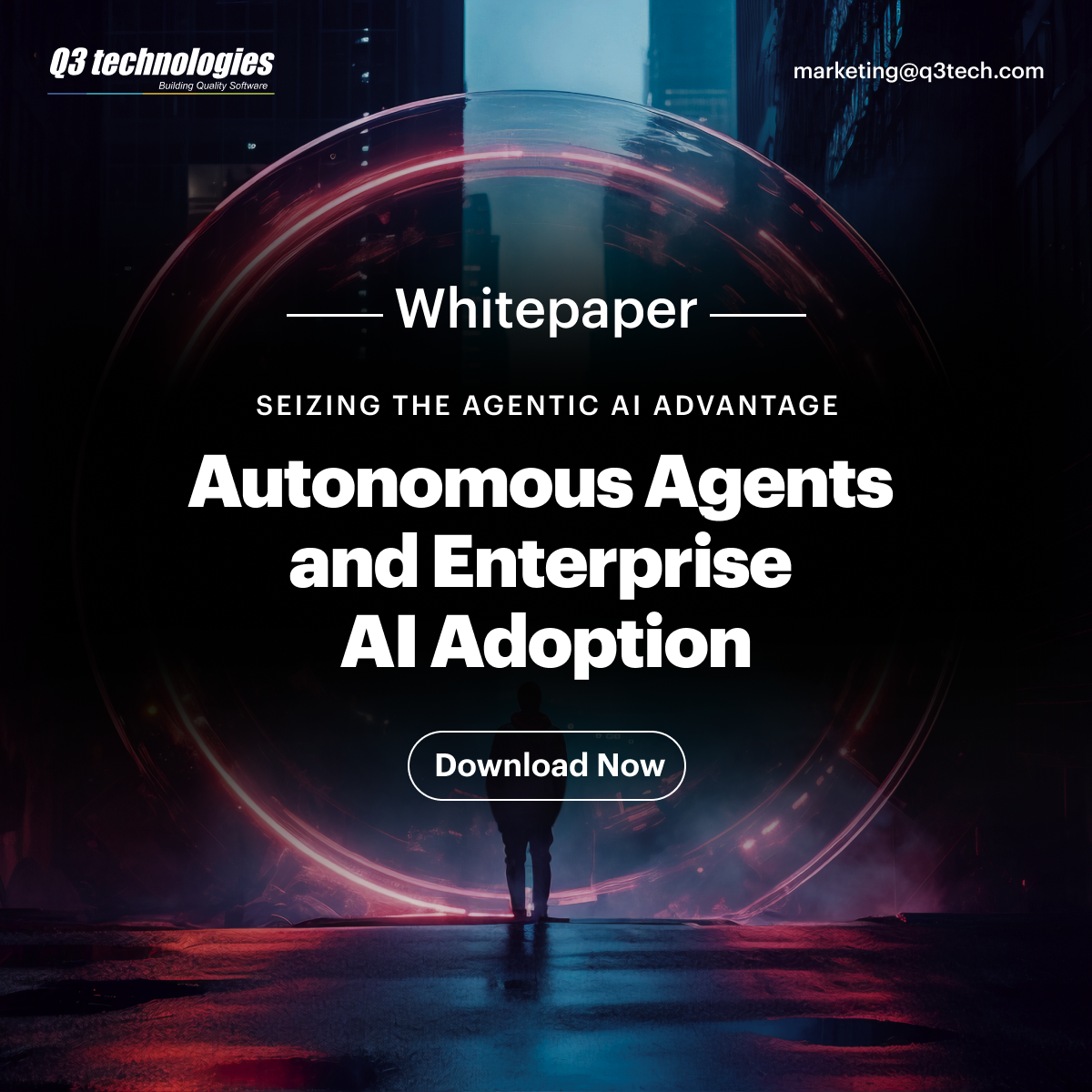DevOps
Top 6 DevOps Tools for Streamlining Software Development
 Updated 01 Nov 2024
Updated 01 Nov 2024

DevOps is a popular concept in the IT industry. It refers to the integration of operations and software development, ensuring CI (continuous integration) and CD (continuous delivery). In layman’s terms, DevOps is a combination of several processes that ensure operation engineers and software engineers come together to complete the software development cycle, from the ideation stage to the production support stage. Previously, developers and operation professionals functioned as two isolated entities and handled separate dimensions of the software development cycle. However, it gave rise to several challenges like higher development and low throughput. If you are looking to know how some of the top DevOps tools and technologies work, take a look at this list.
The DevOps Tools List You Need for 2025:
1. Katalon TestOps:
TestOps is a leading orchestrated platform used to complete automated testing which unites planning, test management, quality analytics and execution. Katalon TestOps can connect development and engineering teams with instant, insightful and actionable feedback loops that benefit the product, DevOps and QA teams.
Features of Katalon TestOps
- Easy user interface with features based on ease of reporting.
- Seamlessly integrates with testing tools, frameworks and environments.
- Integrates easily with Jira, Slack and other management platforms, software development keys and REST APIs that enhance team collaboration.
- Monitors data in real-time and customisable notifications to take action against any incident.
- Transparency on quality standards through dashboards containing the most relevant metrics for your team.
- Provides failure analysis of any test case via rich execution reports using videos, HAR files, execution logs, screenshots, artefacts and error messages.
2. Kubernetes
This tool is an open-source system used to automate deployment, scale and manage containerised applications. Kubernetes helps schedule workloads on compute cluster nodes and manage them actively, ensuring the state of these workloads matches the intentions of the user.
Features of Kubernetes:
- Runs anywhere – hybrid, on-premise and cloud environments.
- Has automated rollbacks, scaling and rollouts.
- Has load balancing and service discovery.
- Helm charts help deploy several projects using the same customised apps.
- Has the largest of all container orchestration tool communities.
3. Docker:
This technology stack helps DevOps teams with creating, shipping and operating container-based distributed apps. Docker allows businesses to exchange container images, develop apps and ensure user collaboration by building programs using components.
Features of Docker:
- Provides a cost-effective, isolated and consistent environment thanks to rapid deployment, rollback and trial run capabilities.
- Packages applications so that they can run consistently in several environments from cloud to on-premise.
- Simplifies image management with its private registry to store, manage and configure image caches and its public registry to share and collaborate with the user community.
4. Katalon Studio:
Katalon Studio is an all-in-one low-code test automation tool designed for API, desktop, web and mobile. It makes for a strong replacement for self-built frameworks and reduces the time taken to create, run, maintain and get reports from an automated test.
Features of Katalon Studio:
- Comes with scripting and low-code test creation modes with features like built-in keyword libraries, Record and Playback, drag-and-drop, Script Mode etc.
- Comes with AssertJ support for the creation of BDD-style fluent assertions.
- Enables wider coverage through data driven testing and parallel execution.
- Tracks and stores results over time through several formats for testing reports.
- Comes with built-in test object restoring, desired capabilities/test artefact sharing and debugging mode.
- Integrates easily with ALM (Jira) and Native CI/CD (Bamboo, Azure DevOps, Jenkins, GitLab, GitHub Action, BitBucket, CircleCI and more).
- Imports projects from SoapUI, Selenium IDE, Selenium, WSDL, WADL, Postman, Swagger 2.0 and Swagger 3.0.
5. Jenkins:
This is a leading DevOps tool that helps monitor repetitive tasks’ execution. Jenkins is a leading tool for development because of the hundreds of available plugins that help with the creation, delivery and automation of any project.
Features of Jenkins:
- Allows developers to view branches and builds of any code through a clean and simple GUI.
- Provides a strong history of the locations and builds of all the errors that could occur.
- Comes with over 2000 plug-ins that help in simplifying customisation and configuration to meet unique requirements.
6. Azure DevOps:
This is Microsoft’s DevOps platform that helps with developing and deploying software using a DevOps tool chain. Azure DevOps can also integrate with most of the leading tools in the industry, which makes it a superb choice if you wish to orchestrate a DevOps tool chain.
Features of Azure DevOps:
- Has a huge collection of extensions, integrations and connectors.
- Integrates easily with Office 365.
- Provides several documentation and training resources
- Enables integration of IDE with Visual Studio.
- Provides end-to-end functions from cloud execution to IDE.
How to choose the right DevOps tool?
Choosing the right DevOps tool is critical for optimizing your development and operations processes. Here are key factors to help you make the right decision:
- Understand Project Requirements: Identify your project’s needs. For version control, consider tools like Git. For CI/CD pipelines, tools like Jenkins or CircleCI are ideal for continuous integration and deployment automation.
- Integration and Compatibility: Ensure the tool integrates seamlessly with your existing tech stack and cloud platforms such as AWS, Azure, or Google Cloud. Tools like Docker and Kubernetes offer great compatibility and container orchestration.
- Scalability: Choose a tool that can scale with your infrastructure. Tools like Ansible and Terraform are great for managing large-scale environments and automating complex tasks.
- Ease of Use: Opt for user-friendly tools with strong community support, like GitLab or Terraform, to ensure easy adoption and efficient DevOps practices.
- Security Features: Prioritize tools with robust security features like HashiCorp Vault to ensure safe secrets management.
- Cost-Effectiveness: Balance functionality with cost. Open-source DevOps tools like Prometheus and Grafana offer great features without licensing fees.
By considering these factors, you can select the best DevOps tools to enhance your development workflows and operational efficiency.
Ready to enhance your DevOps workflow? Dive into our comprehensive guide on the top 6 essential tools and transform your software development process today!
Explore More

Mobile Applications